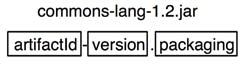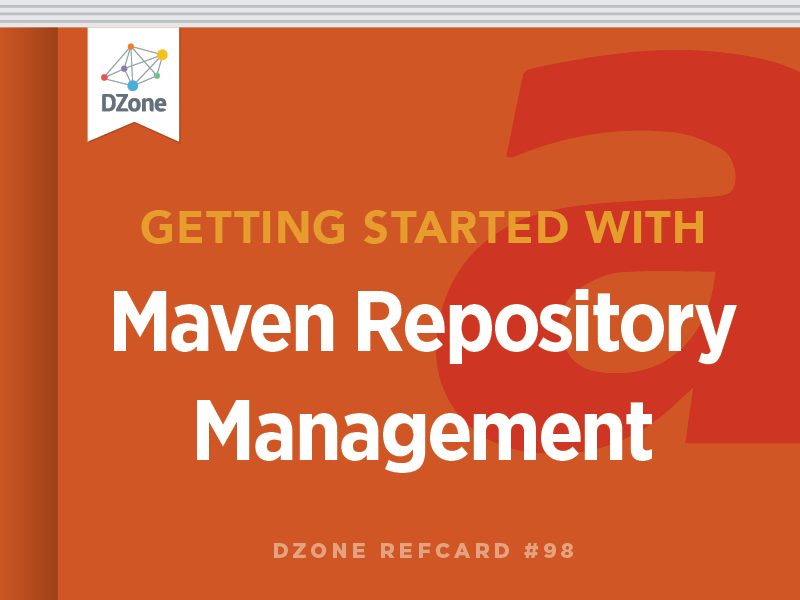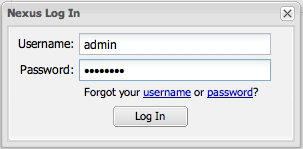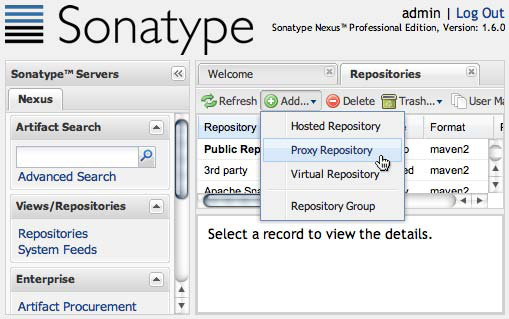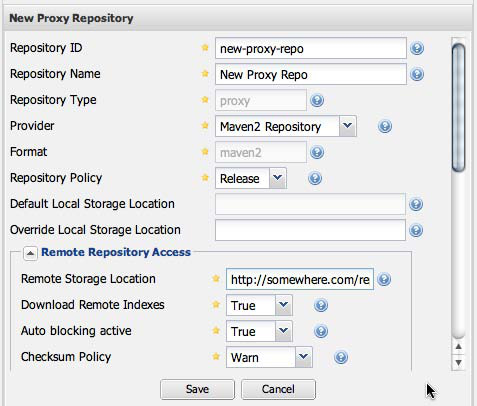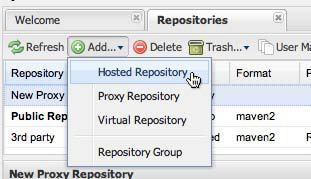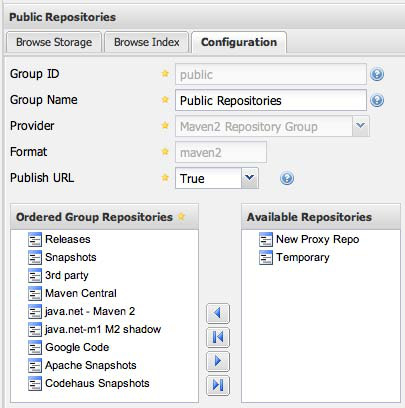Maven Repository Management
A Maven repository provides a standard for storing and serving binary software. Maven and other tools such as Ivy interact with repositories to search for binary software artifacts, locate project dependencies, and retrieve software artifacts from a repository.
Maven Repository managers serve two purposes: they act as highly configurable proxies between your organization and the public Maven repositories and they also provide an organization with a deployment destination for your own generated artifacts.
Proxy Remote Repositories
When you proxy a remote repository, you repository manager accepts requests for artifacts from clients. If the artifact is not already cached, the repository manager will retrieve the artifact from the remote repository and cache the artifact. Subsequent requests for the same artifact will be served from the local cache.

Hosted Internal Repositories
When you host a repository, your repository manager takes care of organizing, storing, and serving binary artifacts. You can use a hosted, internal repository to store internal release artifacts, snapshot artifacts, or 3rd party artifacts.
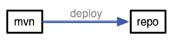
Release Artifacts
These are specific, point-in-time releases. Released artifacts are considered to be solid, stable, and perpetual in order to guarantee that builds which depend upon them are repeatable over time. Released JAR artifacts are associated with PGP signatures and checksums verify both the authenticity and integrity of the binary software artifact. The Central Maven repository stores release artifacts.
Snapshot Artifacts
Snapshots capture a work in progress and are used during development. A Snapshot artifact has both a version number such as “1.3.0” or “1.3” and a timestamp. For example, a snapshot artifact for commons-lang 1.3.0 might have the name commons-lang-1.3.0-20090314.182342-1.jar.
Reasons to Use a Repository Manager
- Builds will run much fasteras they will be downloading artifacts from a local cache.
- Builds will be more stablebecause you will not be relying on external resources. If your internet connection becomes unavailable, your builds will rely on a local cache of artifacts from a remote repository.
- You can deploy 3rd party artifacts to your repository manager. If you have a proprietary JDBC driver, add it to an internal 3rd party repository so developers can add it as a project dependency without having to manually install it in a local repository.
- It will be easier to collaborateand distribute software internally. Instead of sending other developers instructions for checking out source from source control and building entire applications from source, publish artifacts to an internal repository and share binary artifacts.
- If you are deploying software to the public, the fastest way to get your users productive is with a standard Maven repository.
- You can control which artifacts and repositories are referenced by your projects.
Additional Features and Benefits
Searching and Indexing Artifacts:All repository managers provide an easy way to index and search software artifacts using the standard Nexus Indexer format.
Repository Groups:Repository managers can consolidate multiple repositories into a single repository group making it easier to configure tools to retrieve artifacts from a single URL.
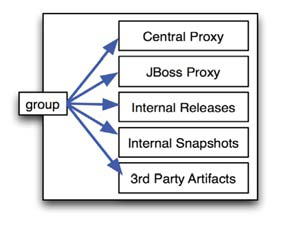
Procuring External Artifacts:Organizations often want some control over what artifacts are allowed into the organization. Many repository managers allow administrators to define lists of allowed and/or blocked repositories.
Staging and Release Management:Repository managers can also support decisions and workflow associated with software releases sending email notifications to release managers, developers, and testers.
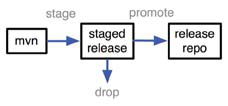
Security and LDAP Integration:Repository managers can be configured to verify artifacts downloaded from remote repositories and to integrate with external security providers such as LDAP.
Multiple Repository Formats:Repository managers can also automatically transform between various repository formats including OSGi Bundle repositories (OBR), P2 repositories, Maven repositories, and other repository formats.
REPOSITORY COORDINATES
Repositories store artifacts using a set of coordinates: groupId, artifactId, version, and packaging. The GAV coordinate standard is the foundation for Maven’s ability to manage dependencies.

Coordinate: groupId
A group identifier groups a set of artifacts into a logical group. For example, software components being produced by the Maven project are available under the groupId org.apache.maven.
Coordinate: artifactId
An artifact is simply a name for a software artifact. A simple web application project might have the artifactId “simple-webapp”, and a simple library might be “simple-library”. The combination of groupId and artifactId must be unique for a project.
Coordinate: version
A numerical version for a software artifact. For example, if your simple-library artifact has a Major release version of 1, a minor release version of 2, and point release version of 3, your version would be 1.2.3. Versions can also contain extra information to denote release status such as “1.2-beta”.
Coordinate: packaging
Packaging describes the contents of the software artifact. While the most common artifact is a JAR, Maven repositories can store any type binary software format including ZIP, SWC, SWF, NAR, WAR, EAR, SAR.
Addressing Resources in a Repository
Tools designed to interact with Maven repositories translate artifact coordinates into a URL which corresponds to a location in a Maven repository. If a tool such as Maven is looking for version 1.2.0 of the some-library JAR in the group com.example, this request is translated into:
/com/example/some-library/1.2.0/some-library-1.2.0.jar/com/example/some-library/1.2.0/some-library-1.2.0.pom