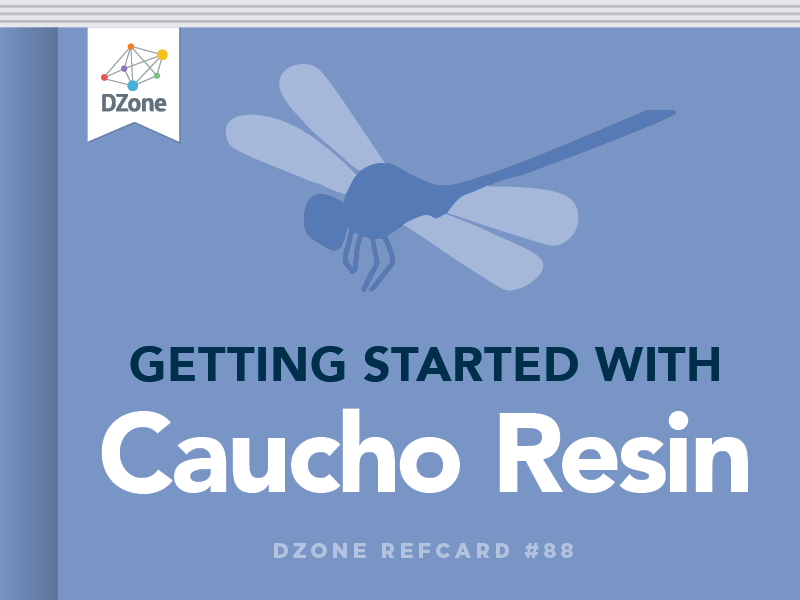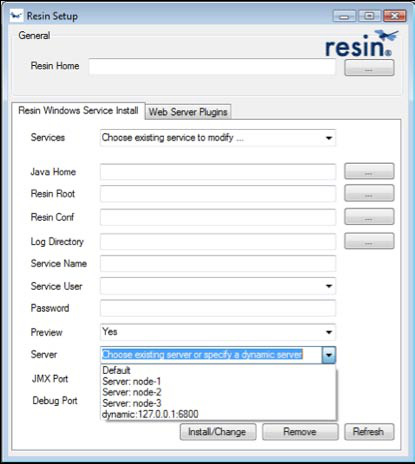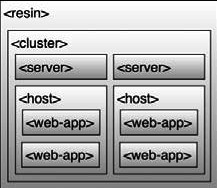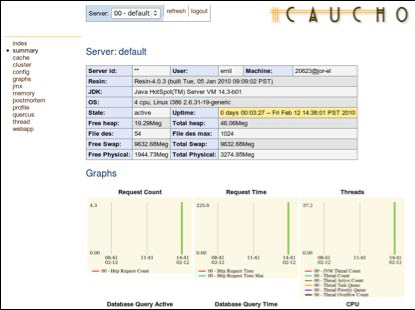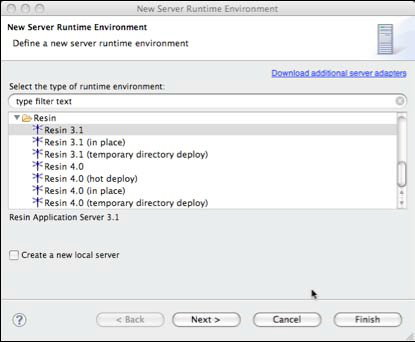Resin is available in tar.gz and .zip formats for Unix, Mac OS X, and Windows users. While Resin can run in a pure Java mode, it also features some native (JNI) code that offers functionality like dropping root privileges in Unix and OpenSSL integration. Because of these features, you'll need to compile the JNI code if you're running on Unix or Mac OS X. Windows DLLs are provided in the distribution. Ubuntu Linux users can use Caucho's Ubuntu repository to install Resin as a .deb.

Resin 4.0 now requires Java SE 6. This latest version of Java introduces a number of API improvements and Caucho's internal testing shows performance benefits as well. Make sure to get the JDK, not just the JRE.
Unix and Mac OS X Installation
To install Resin on Unix and Mac OS X, you'll need to compile the JNI code for Resin. Before you compile, you'll need an environment capable of compiling C code (gcc, etc.). You'll probably also want OpenSSL, though this isn't strictly required. Once you've unpacked Resin, it should create a directory with the full Resin version name (e.g. resin-pro-4.0.4). Change to this directory and run the following commands:
You'll need to run the last command (make install) as root so you can install Resin system wide. By default, this installs Resin in /usr/local/resin-<version>, but you can change this behavior by passing the --prefix= to the configure command. For more options, pass -- help to the configure command.
Windows Installation
Resin includes precompiled DLLs for the native code, so no compilation is necessary. Simply unpack the Resin .zip file directly where you'd like to install Resin and you're done. Typically, we recommend C:\Resin.
Once you have Resin installed, you should see two .exe files in the top-level Resin directory, resin.exe and setup.exe. resin. exe launches Resin from the command line, but is used for backwards compatibility. setup.exe installs Resin as a Windows Service, which we will discuss in a later section.
Ubuntu Installation
Ubuntu users can use Caucho's Ubuntu repository to install Resin. Add the following lines to your /etc/apt/sources.list:
After adding these lines, then run
This command will update your Ubuntu database with information about the latest Resin releases. To install Resin, run:
This will install Resin Professional. Use “resin” instead of “resin-pro” if you'd prefer to install Resin Open Source. This installation will start Resin for you automatically on startup.